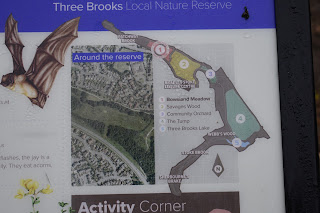So far I have created three different components for this project; an algorithmic tree generator, a program for pulling colours out of a webcam feed, and finally an algorithm for downloading RSS feed weather data. At some point these individual parts need to be fused together, and that point is now.
So what do all these things do? Well firstly the top left image shows the webcam feed, bellow is a compressed version of this, and finally, below that is the most common colours found in the image. On the right-hand side is the digital forest. The colours from the webcam feed are mapped directly to the colour of the trees. The features of the trees themselves at this stage is still fixed.
At the top of the app, the current weather data is being printed, and this can be specified in real time by switching out the RSS feed on the fly. Currently, the temperature is mapped to the 'ground' colour of the forest. If for example, the temperature is below 0 then the ground will turn white.
My main remaining challenge at this point is extracting features from the image to specify the generation of the various trees. A secondary aim is to further make use of the incoming weather data by mapping it to other features within the forest.
So what do all these things do? Well firstly the top left image shows the webcam feed, bellow is a compressed version of this, and finally, below that is the most common colours found in the image. On the right-hand side is the digital forest. The colours from the webcam feed are mapped directly to the colour of the trees. The features of the trees themselves at this stage is still fixed.
Bristol weather feed
Moscow weather feed
At the top of the app, the current weather data is being printed, and this can be specified in real time by switching out the RSS feed on the fly. Currently, the temperature is mapped to the 'ground' colour of the forest. If for example, the temperature is below 0 then the ground will turn white.
My main remaining challenge at this point is extracting features from the image to specify the generation of the various trees. A secondary aim is to further make use of the incoming weather data by mapping it to other features within the forest.